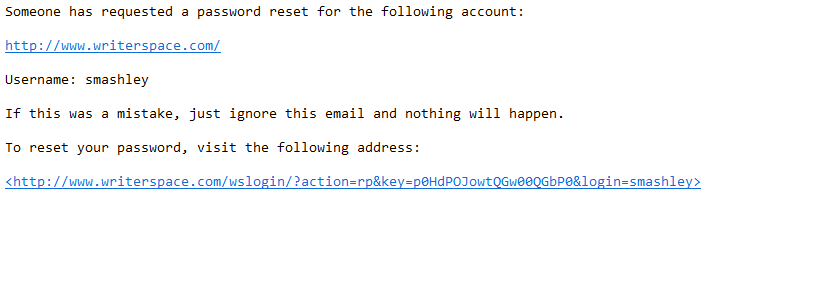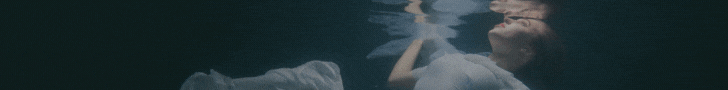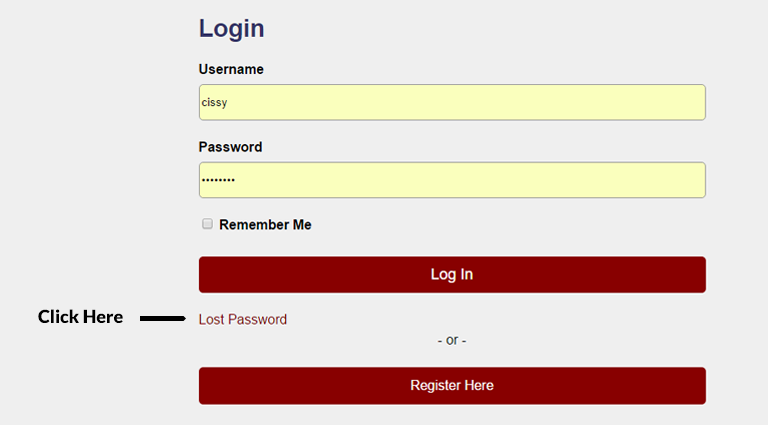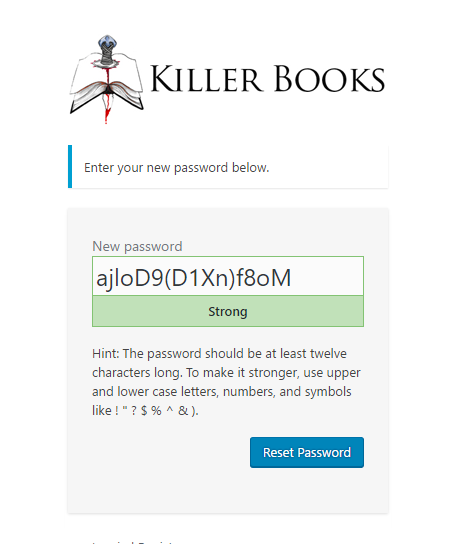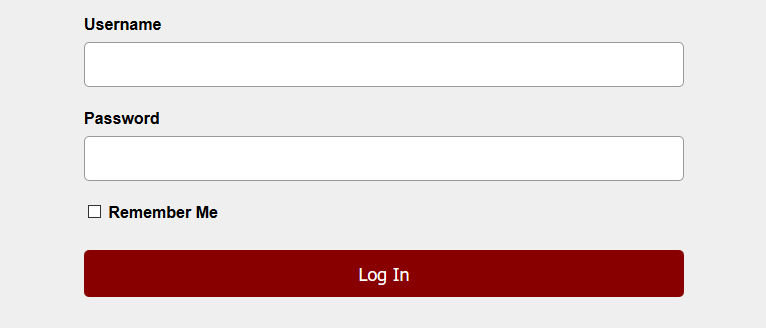Lost Password Recovery
Follow these steps to recover your password.
Step 3: Enter Username or Email

Type your username or email into the box. In most cases, your username is your email address.

Step 4: Check Your Email
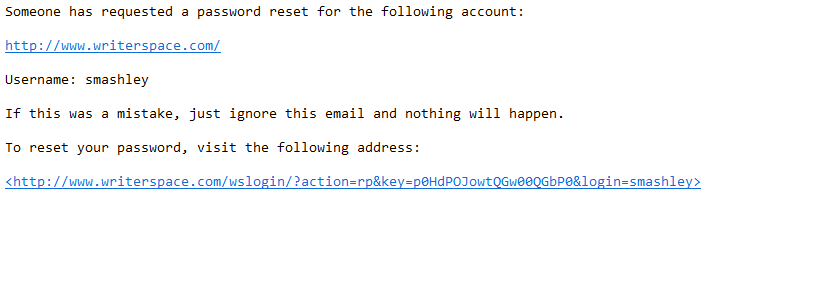
Watch your email for a note from us that will contain instructions for changing your password. The note should look like this: